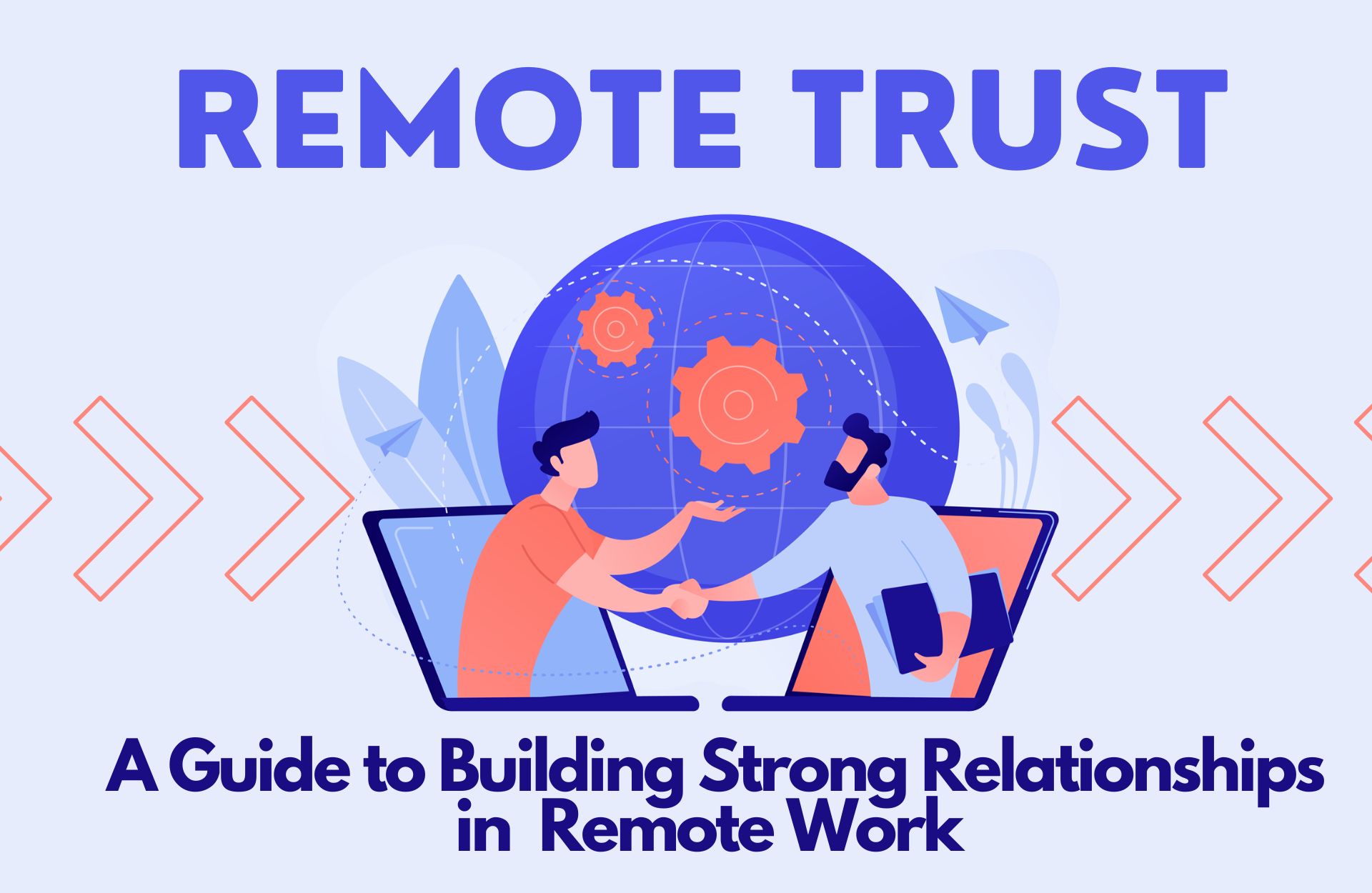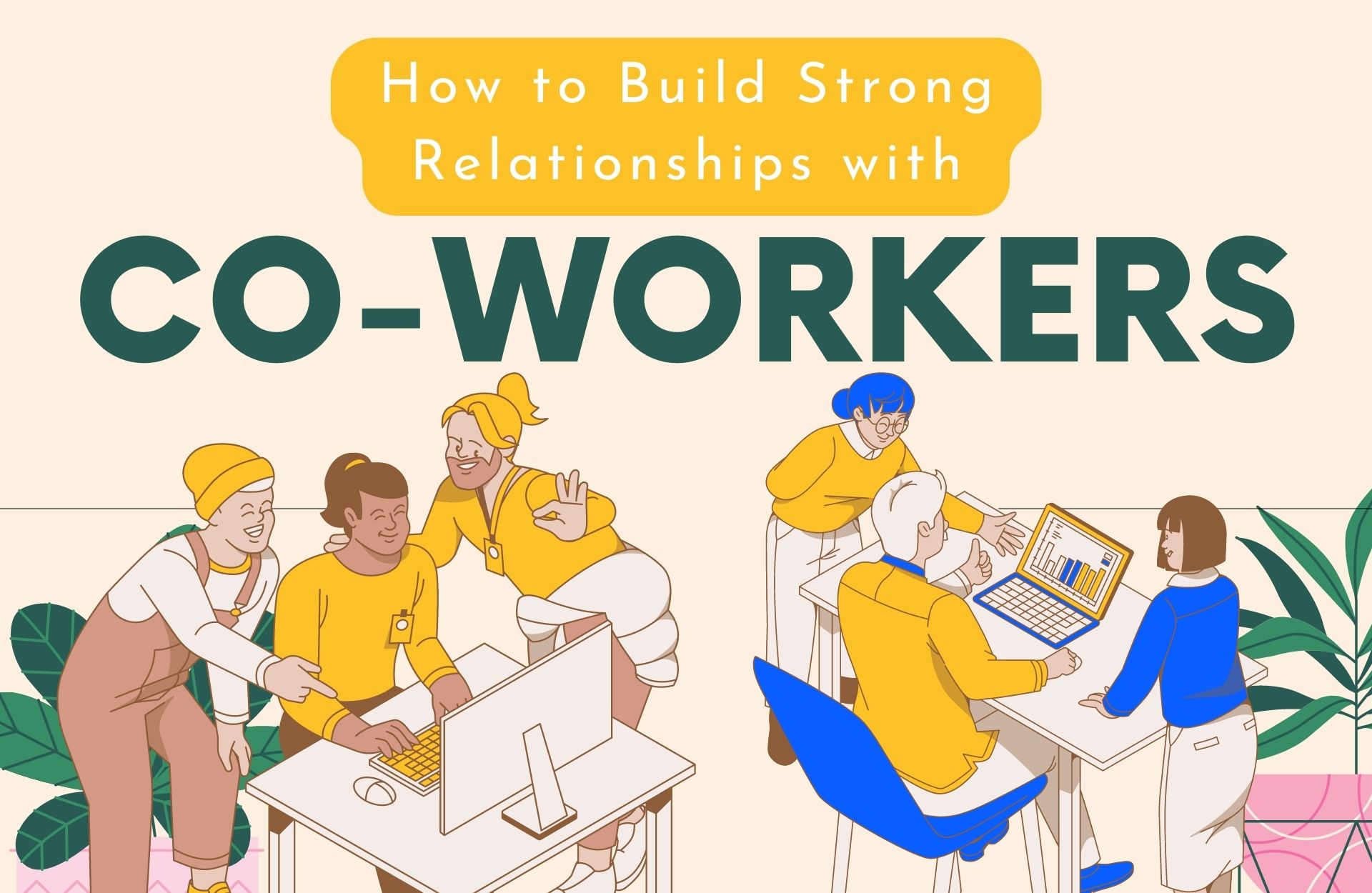With the rise of remote work, companies are struggling to keep tabs on their workforce and make sure everyone is pulling their weight. Cue time tracking software, the latest and greatest tool in the corporate world. In this riveting article, we’ll dive into why time tracking is an absolute must-have for managing a remote workforce and how it can help companies overcome the challenges of monitoring their team from afar.
Benefits of Time Tracking
- Increased Productivity: When it comes to keeping employees on a tight leash, nothing beats time tracking software. By monitoring every second of their workday, this software can ensure that workers stay in line and focused on their assigned tasks. It’s like a digital watchdog that never sleeps, always keeping an eye on what employees are doing and how long they’re taking to do it.
- Better Resource Allocation: With time tracking, managers can become the Sherlock Holmes of task and project allocation, with the ability to sleuth out exactly how much time is spent on each one. This powerful tool allows them to allocate resources with the precision of a sniper, ensuring that every task and project receives the appropriate amount of attention and resources.
- Enhanced Efficiency: Time tracking software is a veritable superhero that has the power to expose areas where employees are taking too long on specific tasks, shedding light on inefficiencies and showing the way to optimize processes.
- Improved Accountability: With time-tracking software, it’s like having a watchful eye on each and every worker. No more slacking off or disappearing for hours on end without any accountability. It’s an easy way to ensure that every employee is putting in their fair share of work and contributing to the company’s success.
- Accurate Invoicing: Time tracking software is the superhero sidekick for managers and freelancers, making it a breeze to bill clients accurately by keeping track of the time spent on projects. It’s like a trusty stopwatch that never forgets a second, ensuring that clients are billed for every minute of your hard work. No more guesswork or underestimation, just precise and transparent billing.
- Better Project Management: Time tracking software, a savior in disguise, can empower managers to keep tabs on the progress of projects, detect any potential roadblocks ahead of time, and appropriately assign resources.
- Increased Transparency: If you want to showcase how much time your employees are spending on their screens, then time tracking software is a perfect solution. It can help you embrace transparency by allowing managers and employees to see how much time is being spent on different tasks and projects, ultimately leading to more effective communication and collaboration.
Features to Look for in Time Tracking Software
Picking time tracking software for remote workforce management is just like choosing the perfect partner, you need to be careful with what features you are looking for to ensure a match made in heaven. Here are some key features to look for:
- Time Tracking Features: It should be able to accurately track the time your remote workers spend on various tasks.
- Reporting and analytics: The software should provide detailed reporting and analytics on remote worker productivity, billable hours, and other relevant metrics.
- Integrate with other tools: Look for software that can integrate with other tools you use for project management, invoicing, and payroll.
- Mobile access: Your remote workers are likely using smartphones or tablets to access the software, so make sure the software has a mobile app or is mobile-friendly.
- Customizable settings: Choose software that lets you customize settings, such as rounding rules, overtime calculations, and billing rates.
- Ease of use: The software should be user-friendly and easy to use even if your remote workers are not tech-savvy.
- Security and Data Privacy: Keep your software secure and compliant with data privacy regulations like GDPR and CCPA.
Tips for Implementing Time Tracking Software
- Clear communication: Before implementing time tracking software, make sure to communicate clearly with your team. Explain the reasons for implementing the software, and how it will benefit the team and organization.
- Choose the right software: There are many different time tracking software to choose from, so take the time to research and choose the one that best suits your needs.
- Train your team: Once you’ve chosen the software, make sure to provide your team with adequate training so they know how to use it effectively.
- Set expectations: Set clear expectations for your team about how and when they should use time tracking software.
- Be consistent: When it comes to time tracking, consistency is key. Make sure everyone on your team is using the software consistently and accurately.
- Monitoring and evaluation: Keep an eye on the data generated by your time tracking software and evaluate it regularly to ensure it provides the insights and information needed to effectively manage your team.
- Adjust as needed: If you find that the software doesn’t meet your needs or your team isn’t using it effectively, don’t be afraid to make adjustments or try a different solution entirely.
You may also like: Remote to Results: Managing a Productive Remote Workforce
Conclusion
Time tracking software – the savior of remote team management. With its magical powers, it can boost productivity, ensure accurate billing, and monitor employee performance, all in one go. A wise business knows the importance of choosing the right software and implementing it effectively to gain valuable insights and streamline operations. Don’t miss out on the opportunity to unleash the full potential of your remote team.