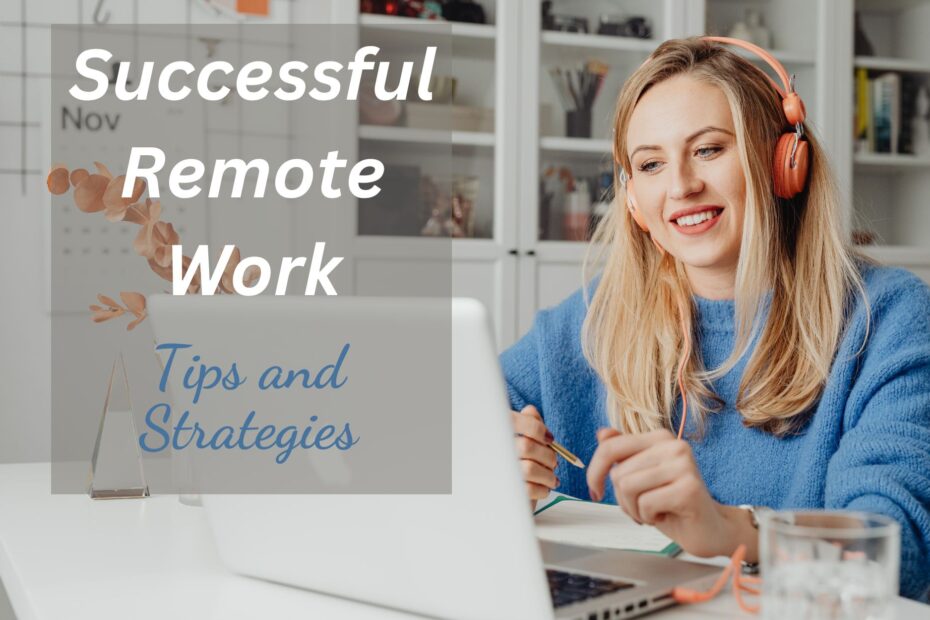Working remotely may seem exciting at first, but gradually you start to understand that working from home is not so easy.
Like anything else, remote work has its downsides and common challenges, such as low productivity, distractions, isolation, and logging more time.
To help you with remote work, here are some work-from-home best practices to keep you productive, motivated, and happy at work.
Designing a Productive and Comfortable Remote Work Environment
You must set up a workspace where you can reduce distractions and focus on your work easily.
Choose a comfortable and ergonomic seating area to avoid any health problems.
You’ll also need to manage any distractions you may have while working from home, such as roommates, family members, or children at home.
Make your expectations clear to everyone and make sure no one interrupts you while you work.
Getting away from distractions can help you be more productive and feel satisfied with the overall quality of your work.
However, that doesn’t mean you need to place a “Do Not Disturb” sign outside your room.
The idea is to get this message out to those around you when you are free and when you need to focus on your work.
Use scheduled breaks to free up time for other things at home that require your attention.
You may also like: Best Home Office Setup for Remote workers
Creating a Consistent Schedule with Set Office Hours for Remote Work
Many employees struggle to unplug when working from home after hours.
However, from the employee’s perspective, the situation can also be reversed.
Many employees have to work overtime every day.
In this case, it is crucial to determine your office hours and inform your colleagues so that you can relax at the end of the busy day.
Tip: Building strong team relationships while working remotely has been proven effective in creating a healthy work-life balance.
If you make proper time for yourself and your family, it will give you the motivation to start working the next morning instead of dragging yourself to work each day.
Maintaining Work-Life Balance with Scheduled Breaks During Remote Work
Self-care is very important when you are working from home.
A busy work schedule, long meetings, and tight deadlines leave you with less and less time for yourself.
Many people also find it challenging to take a lunch break.
To ensure a healthy work-life balance, it’s important to observe scheduled breaks and unwind.
Sitting in one place for long periods of time and staring at your laptop can cause you health problems.
Remember, you can only stay committed to your work if you remain committed to your health.
So don’t hesitate to take a break to refresh yourself, which will help you be more productive.
Related articles: How to Achieve Work-Life Balance When Work Remotely

Tracking Your Productivity and Progress During Remote Work
One of the easiest ways to make remote work work for you is knowing how to track your progress.
Working from home has become even more important for you to be proactive about keeping track of your work and communicating with your manager from time to time.
Not only will this help you gain the trust and confidence of your manager, but it will also help you take on more challenging projects, ensuring your career growth.
Useful resources: 7 Ways to Monitor Employees Working from Home
Communicate efficiently
A fact of remote work is that when employees are working from home, managers monitor employees’ schedules and work schedules more.
Therefore, communicating effectively with them becomes even more important.
Respond to emails and phone calls in a timely manner so as not to send the wrong message that even though you are working hard, you are not working.
In this case, a 10-15 minute delay in replying to an email might be seen as a huge lag.
Therefore, regular communication with your manager will help you get frequent feedback on your work and reduce the chances of any major problems at work.
When working remotely, stop worrying about the little things and take some time for self-care.
With these quick tips, you can easily create a favorable scenario and make remote work more effective and rewarding.
You may also be interested in: Top 8 Remote Collaboration Tools for Teams